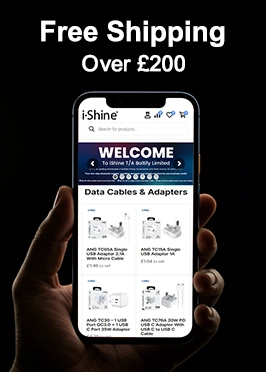Showing all 8 results


20000 Power Banks
HOCO J102A Cool Figure PD20W + QC 3.0 20000mAh Power Bank
HOCO J100A High-ranking 20000mAh Power Bank
HOCO J101A Astute 22.5W 20000mAh Power Bank
Wholesale 20000mah Battery Power Bank Supplier in UK
Nowadays, mobile phones are a necessity for everyone, and they are used for a variety of purposes every day. Battery life is essential for enjoying it endlessly and sustaining it over time. When you are on the go, a wireless power bank or battery box will keep your batteries charged.
We have a great deal on power banks if you're looking for a discount. You can find the best power banks available at reasonable prices from Boltify Limited T/A iShine, one of the best wholesale 20000mah battery power bank distributors in UK.
Various Power Banks For Mobile Phones
Depending on your needs and purposes, there are different types of power banks. You can find power banks here in the following types.
• 5000mAh power banks
• 10,000 mAh power banks
• 20,000 mAh power banks
• 30,000 mAh power banks
• Wireless Power Banks
Cheap 20000mah Battery Power Bank in London
We offer lower rates than those offered by our competitors on the market. There is no difference in quality between cheap and high-quality products. I would not hesitate to buy these items because of their quality and craftsmanship. Power banks can be purchased for a reasonable price. Buying 20000mah battery power banks in bulk at these prices makes us the cheapest wholesale distributor of 20000mah Power Banks in London.
Top 20000mah Battery Power Bank Supplier in the UK
Good quality genuine 20000mah power banks are hard to come by. False and counterfeit products exist in the market that resemble the real product but are not the same. Despite their cheap price, there is no point in investing in these fake power banks. With Boltify Limited T/A iShine you can be sure that everything you buy is original.
How To Protect Your Battery's Life?
Enable Power Saving Mode
Power-saving mode needs to be enabled first. All mobile phones have a power-saving mode in their battery settings. You will also get more updated power-saving settings if you have a newer version of Android. With power saving mode, unwanted apps are shut down, which drains the battery unnecessarily. Using it correctly and to the fullest is made easier when it saves your energy. In addition to controlling CPU performance, it also controls battery consumption. You will only be able to charge your phone battery when you use the apps that are useful to you.
Lower The Brightness
Reducing your smartphone's brightness is another important step. In most cases, the brightness is set to maximum, which exceeds the amount of brightness that is necessary. Besides draining the battery quickly, it irritates the eyes and causes headaches. You'll notice a noticeable difference in battery life if you turn the brightness down to the minimum.
Close The Background Application
There are different apps on your phone that you don't use and certain features that you don't use. You should not assume that these tools are not running simply because you aren't using them. There are some apps that always run in the background when your phone is turned on. To disable auto-launching, go to app settings, close apps running in the background, and disable background apps. In these applications, configuration information or web information for updates and other services is maintained in the background. You will lose a lot of battery life if you do any of these things to your smartphone because they drain it a lot.
Use a Silent Mode
Whenever you get a notification or a ringtone, your battery slowly drains away. There is a sound from the engine, and the interior is vibrating and running. Both of these uses battery power. As a result, you should enable silent mode to prevent your battery from being drained by constant notifications. This setting is located in the sound settings and the drop-down menu on your phone.
Bluetooth and Wi-Fi
As long as Bluetooth, NFC, and Wi-Fi are turned on, your battery will be consumed. No matter what device you are connected to, it will always check for new ones nearby which will eventually drain your battery. If you aren't using Bluetooth or Wi-Fi on your phone, be sure to turn them off. In any budget mobile phone store, you can find a good Bluetooth connection device that can provide the best results with minimal power consumption.
Google Assistant
Most of the latest smartphones are equipped with Google Assistant, a remarkable feature introduced by Google. You can use it in many ways, to answer your questions, complete your tasks, or to do your tasks. In addition to draining your battery, this also drains your power supply. Your phone's settings can be changed to turn off Google Assistant. Once you've turned it off, you can turn it back on from settings whenever you like.
Reduce Screen Timeout
Display time out or screen sleep time refers to the amount of time it takes for your phone's screen to go to sleep when it is not being used. The most common setting is maximum, which can also be extremely harmful to your battery. If you want to prevent unnecessary battery drain on your phone, set the screen-off time to as low a value as possible.
Trade With Us
With Boltify Limited T/A iShine, we strive to deliver the best to you, making us one of the leading online distributors of 20000mah battery power banks in UK. There is always something for everyone, from small CFOs to large companies to salespeople to ordinary people.
Best Service
It is a pleasure to work with Boltify Limited T/A iShine, and their customer support is excellent. Boltify Limited T/A iShine strives to provide you with the best shopping experience. We will follow up on your request once it has been submitted by our customer representative. In addition to our other products, you can get information about them as well. You receive a prompt response from the dispatcher without having to wait too long on hold. You can rest assured that your goods will not be damaged during shipping because each package is carefully inspected before shipping. Continually improving our management is our goal. By shopping with us, you will be able to grow and prosper.