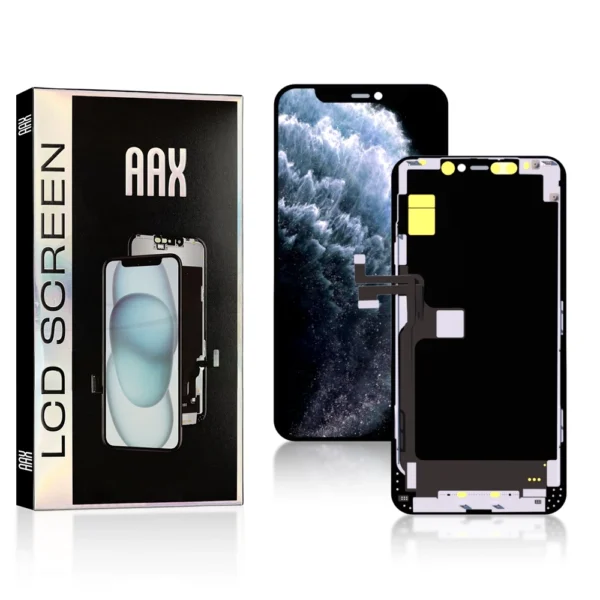No products in the cart.
Need Help? WhatsApp +44 7415 110339
Email us at [email protected]
For Trade Customers Only
Enjoy Free Shipping over £200!
Need Help? WhatsApp +44 7415 110339
Email us at [email protected]
For Trade Customers Only
Enjoy Free Shipping over £200!
Categories
Brands
- Apple LCDs
- Samsung LCDs
- Other LCDs
- Parts
- Computer
- Accessories
- HOCO
- ANG
- Cases & Covers
- iPhone Cases & Covers
- iPhone 16 Covers
- iPhone 16 Plus Covers
- iPhone 16 Pro Covers
- iPhone 16 Pro Max Covers
- iPhone 15 Covers
- iPhone 15 Plus Covers
- iPhone 15 Pro Covers
- iPhone 15 Pro Max Covers
- iPhone 14 Series Covers
- iPhone 13 Series Covers
- iPhone 12 Series Covers
- iPhone 11 Series Covers
- iPhone X Series Covers
- iPhone 5/6/7/8 Series Covers
- Samsung Galaxy Cases & Covers
- Samsung S25 Covers
- Samsung S25 Plus Covers
- Samsung S25 Ultra Covers
- Samsung S24 Covers
- Samsung S24 FE Covers
- Samsung S24 Plus Covers
- Samsung S24 Ultra Covers
- Samsung S23 Covers
- Samsung S23 Plus Covers
- Samsung S23 Ultra Covers
- Samsung S22 Covers
- Samsung S22 Plus Covers
- Samsung S22 Ultra Covers
- Samsung S21 Series Covers
- Samsung S10 Series Covers
- Samsung S9 Series Covers
- Samsung S8 Series Covers
- Samsung S7 Series Covers
- Samsung S6 Series Covers
- All Samsung Galaxy Cases & Covers
- Original Anti Burst Case
- Clear TPU Gel Cases
- Black GEL TPU Cases
- Book Cases
- Magsafe Clear Cases
- Ring Armor Cases
- Kids Cases
- Tab Leather Cases
- Other Cases
- iPhone Cases & Covers
Need help? Call us:
+44 207 - 1239540
Shopping cart (0)
Subtotal: £0.00
Spend £200.00 to get free shipping
Congratulations! You've got free shipping.

All Categories
Sorry, we couldn't find what you're looking for
- A011
- A02 to A05s1
- A13 to A16 5G1
- A251
- A35 to A551
- Arbitrary Angle Adjustment Case15
- Camera Holder Magsafe Case9
- Charm Pupil Magsafe Case10
- Diamond Magsafe Case10
- Elegent Charm Clear Cases3
- Garuda Transchromic Cases7
- Glittered Starpoint Case12
- Magnetic Attraction Cases4
- Magsafe Electro Plated Cases9
- Phantom Flash Case4
- Samsung Tab Leather Cases1
- Samsung Z Fold Series Covers3
- Shadow Magsafe Cases3
- Shine Diamond Magsafe Cases3
- Silicone Magnetic Cases9
- Tab Leather Cases1
- TPU Magsafe Cases5
- Xuanyin Magnetic Bracket Cases7
- Accessories1228
- Adapters36
- Dual USB Adapters3
- Main Chargers2
- Single USB Adapters8
- Wireless Chargers5
- Cables & Adapters Kit8
- All Cables and Adapters Kit6
- USB C Adapters4
- Audio120
- Bluetooth Speakers46
- Headphones & Earbuds69
- Batteries67
- iPad Batteries27
- iPad 2/3/4/5/6/7/8/9/101
- iPad Air Series Batteries1
- iPhone Batteries40
- iPhone 11 Series Batteries3
- iPhone 12 Series Batteries3
- iPhone 13 Series Batteries4
- iPhone 14 Series Batteries4
- iPhone 15 Series Batteries4
- iPhone 16 Series Batteries4
- iPhone 6/7/8 Series Batteries10
- iPhone 164
- iPhone X Series Batteries4
- Car Accessories36
- Car Chargers6
- Car Holders31
- FM Transmitters1
- Data Cables63
- 3 in 1 USB Data Cables1
- 4 in 1 USB Data Cables1
- Lightning Data Cables11
- USB-C To Lightning12
- Micro Data Cables3
- USB-C To USB-C17
- USB-C Data Cable12
- Other Accessories128
- Electrical21
- Aux Cables6
- HDMI Adapters9
- OTG Cable Adapter11
- Repairing Tools40
- Ring Light Stand6
- Stylus Pens9
- Tripods & Selfie Stick Stands19
- Power Banks19
- 10000 Power Banks9
- 20000 Power Banks5
- 30000 Power Banks1
- 5000 mAH Power Banks3
- Wireless Power Banks2
- Full Glue5
- Samsung Tempered Glass296
- All Samsung Galaxy Tempered Glass296
- Tempered Glass667
- Nokia Tempered Glass15
- OnePlus Tempered Glass13
- Samsung Tab Tempered Glass31
- Back Tempered Glass32
- iPhone Back Tempered Glass12
- Samsung Back Tempered Glass19
- Google Pixel Tempered Glass20
- Huawei Tempered Glass103
- iPad Tempered Glass23
- iPhone Tempered Glass78
- All iPhone Tempered Glass78
- iPhone Privacy Tempered Glass46
- iPhone 9D Tempered Glass23
- iPhone Clear Tempered Glass1
- iWatch Tempered Glass11
- Motorola Tempered Glass58
- USB-C Adapters12
- USB Data Cables2
- ANG251
- ANG Data Cables42
- ANG Adapters27
- ANG Power Banks11
- ANG Headphones & Earbuds11
- ANG Speakers7
- ANG Wireless Charger3
- ANG Car Accessories24
- ANG Mouse & Keyboard11
- ANG Laptop Charger26
- ANG Laptop Bags6
- ANG Selfie Sticks & Tripod1
- APPLE LCDs159
- iPad Touch / LCDs41
- iPad 2/3/4/5/6/7/8/9/1015
- iPad Air Series7
- iPad Mini Series9
- iPad Pro Series10
- iPhone LCDs97
- iPhone 167
- iPhone 16 Pro Max3
- iPhone 1516
- iPhone 15 Pro4
- iPhone 15 Plus4
- iPhone 15 Pro Max4
- iPhone 14 Series11
- iPhone 11 Series8
- iPhone 12 Series7
- iPhone 13 Series12
- iPhone 16 Plus3
- iPhone 16 Pro3
- iPhone 5/6/7/8 Series17
- iPhone 7 Series1
- iPhone 8 Series1
- iPhone X Series9
- iPod1
- iWatch LCDs18
- Series 12
- Series 21
- Series 33
- Series 42
- Series 52
- Series 62
- Series 72
- Cases & Covers1201
- Black GEL TPU Cases102
- iPhone Black GEL TPU Cases29
- Samsung Black GEL TPU Cases62
- Book Cases419
- Samsung Book Case136
- Google Pixel Book Cases20
- Huawei Book Cases85
- iPhone Book Cases34
- Motorola Book Case70
- Nokia Book Case36
- OnePlus Book Case14
- Samsung Galaxy Book Cases13
- Xiaomi Book Case2
- Clear TPU Gel Cases132
- iPhone Clear TPU Gel Cases29
- Samsung Clear TPU Gel Cases103
- iPhone 11 Series Covers26
- iPhone 12 Series Covers32
- iPhone 13 Series Covers39
- iPhone 14 Series Covers48
- iPhone 15 Covers14
- iPhone 15 Plus Covers10
- iPhone 15 Pro Covers18
- iPhone 15 Pro Max Covers19
- iPhone 16 Covers31
- iPhone 16 Plus Covers15
- iPhone 16 Pro Covers19
- iPhone 16 Pro Max Covers17
- iPhone 5/6/7/8 Series Covers16
- iPhone Cases & Covers332
- iPhone X Series Covers18
- Kids Cases9
- iPad Kids Cases5
- Samsung Tab Kids Cases4
- Magsafe Clear Cases30
- iPhone Magsafe Clear Cases17
- Samsung Magsafe Clear Cases13
- Original Anti Burst Case94
- Google Pixel Original Anti Burst Case9
- iPhone Original Anti Burst Case30
- Samsung Galaxy Original Anti Burst Case55
- Ring Armor Cases129
- Google Pixel Ring Armor Cases10
- Samsung Galaxy Ring Armor Case11
- iPhone Ring Armor Cases28
- Samsung Galaxy Ring Armor Cases81
- Samsung Galaxy Cases & Covers541
- All Samsung Galaxy Cases & Covers503
- Samsung S10 Series Covers34
- Samsung S21 Series Covers26
- Samsung S22 Covers5
- Samsung S22 Plus Covers4
- Samsung S22 Ultra Covers5
- Samsung S23 Covers21
- Samsung S23 Plus Covers6
- Samsung S23 Ultra Covers7
- Samsung S24 Covers13
- Samsung S24 FE Covers10
- Samsung S24 Plus Covers20
- Samsung S24 Ultra Covers7
- Samsung S25 Covers15
- Samsung S25 Plus Covers8
- Samsung S25 Ultra Covers10
- Samsung S6 Series Covers1
- Samsung S7 Series Covers2
- Samsung S8 Series Covers4
- Samsung S9 Series Covers5
- Tab Leather Cases49
- iPad Leather Cases16
- Samsung Tab Leather Cases33
- Computer Accessories148
- Data Storage37
- Caddy Case2
- External Hard Drives2
- Internal Hard Drives & SSD15
- Memory Cards9
- USB C Pen Drives3
- USB Pen Drives8
- Gaming Accessories8
- Gaming Headphones6
- Gaming Keyboard2
- Gaming Mouse3
- Keyboard & Mouse18
- Mousepad1
- Wired / Wireless Keyboard8
- Wired / Wireless Mouse8
- Laptop Charger24
- USB C Laptop Chargers1
- Acer3
- Asus5
- Dell2
- HP2
- Lenovo4
- Power Cables1
- Toshiba3
- Universal4
- Laptop Screens4
- Slim4
- Multiport Hub and Organizer14
- HDMI2
- Networking Cables40
- DVI Cables5
- Ethernet Cables8
- HDMI Cables9
- Multiport Adapters1
- Printer Cables3
- RCA Cables4
- Telephone Cables2
- VGA Cables6
- Google Pixel LCDs52
- Pixel 2 Series2
- Pixel 3 Series7
- Pixel 4 Series9
- Pixel 5 Series5
- Pixel 6 Series8
- Pixel 7 Series10
- Pixel 8 Series7
- Google Pixel 9 Series2
- HOCO131
- Hoco Data Cables3
- HOCO Headphones & Earbuds34
- HOCO Speakers16
- HOCO Power Banks7
- HOCO Wireless Charger5
- HOCO Car Accessories27
- HOCO Multiport Hubs12
- Hoco Smart Watches7
- HOCO Selfie Sticks & Tripod5
- Multi Port Hub1
- Huawei LCDs103
- Huawei Honor Series45
- Huawei Mate Series14
- Huawei P Series32
- Huawei Y Series10
- Motorola LCDs65
- Motorola E Series19
- Motorola G Series40
- Motorola Z Series1
- New Arrivals104
- Nokia LCDs47
- Nokia 1 Series4
- Nokia 2 Series5
- Nokia 3 Series5
- Nokia 4 Series1
- Nokia 5 Series5
- Nokia 6 Series4
- Nokia 7 Series3
- Nokia 8 Series3
- Nokia C Series7
- Nokia G Series7
- Nokia X Series3
- OnePlus LCDs33
- OnePlus 3 Series2
- OnePlus 6 Series3
- OnePlus 7 Series4
- OnePlus 8 Series5
- OnePlus 9 Series3
- OnePlus Nord Series12
- Other LCDs393
- All OPPO LCD35
- All Sony Xperia LCD26
- All Xiaomi LCD39
- Parts215
- Back Camera2
- iPhone Back Camera2
- Back Camera Lens17
- iPhone Back Camera Lens17
- Charging ports & Flex80
- iPad Charging Flex15
- iPhone Charging Flex15
- Samsung Galaxy Charging Flex48
- Home Button1
- iPhone Home Button1
- iPhone Ear Speakers17
- LCD Main Flex12
- Loud Speaker9
- iPhone Loud Speakers3
- Samsung Galaxy Loud Speaker6
- Power / Volume Flex8
- iPhone Power Flex8
- Samsung Galaxy Ear Speakers4
- Samsung LCDs600
- Samsung Galaxy A Series LCDs260
- A33 5G3
- A53 5G5
- A01, A02 to A05s42
- A04E5
- A05s3
- A061
- A10, A20 to A90 5G37
- A11, A21 to A71 5G28
- A12, A13 to A16 5G41
- A15 4G / 5G5
- A16 4G / 5G5
- A22, A32 to A72 5G30
- A23, A33 to A7317
- A25 5G3
- A25, A35 to A558
- A26, A36 to A563
- Samsung Galaxy J Series LCDs50
- J3 Series11
- J4 Series4
- J5 Series15
- J6 Series7
- J7 Series11
- J8 Series2
- Samsung Galaxy S Series LCDs177
- S22 Ultra10
- S10 Series18
- S21 Series20
- S22 Series21
- S23 Plus5
- S23 Series25
- S23 Ultra11
- S241
- S24 Plus2
- S24 Series10
- S24 Ultra4
- S251
- S25 Plus1
- S25 Ultra1
- S6 Series6
- S7 Series12
- S8 Series17
- S9 Series15
- Samsung Galaxy Tab Series Touch / LCDs34
- X200 / T2051
- X210 / T2151
- P610 / P6151
- T220 / T2254
- T500 / T5052
- T510 / T5152
- T530 / T5352
- T550 / T5552
- T580 / T5853
- T590 / T5951
- X110 / X1151
- Samsung Note Series LCDs29
- Note 102
- Note 10 Plus5
- Note 204
- Note 20 Ultra7
- Note 84
- Note 95
- Wireless Headphones7
Fliter by price
Product Status
Filter By Color
Brands
Sorry, we couldn't find what you're looking for
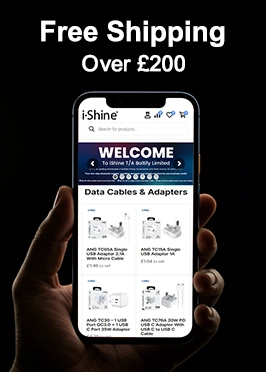
AAX HD Incell iPhone 11 LCD Module Display and Touch Screen Digitizer Assembly
In stock
ANG T56 ANC + ENC Earbuds With LED Touch Screen – Black
£10.00 Ex VATIn stock
ANG T56 ANC + ENC Earbuds With LED Touch Screen – White
£10.00 Ex VATIn stock
ANG Y149 35W Universal Worldwide 35W GaN 5 Ports Travel Adapter
Out of stock
Arbitrary Angle Adjustment Case For iPhone 11
£1.67 Ex VATIn stock
Arbitrary Angle Adjustment Case For iPhone 13 Pro
£1.67 Ex VATIn stock
Arbitrary Angle Adjustment Case For iPhone 13 Pro Max
£1.67 Ex VATIn stock
Arbitrary Angle Adjustment Case For iPhone 14
£1.67 Ex VATIn stock
Arbitrary Angle Adjustment Case For iPhone 14 Pro
£1.67 Ex VATIn stock
Arbitrary Angle Adjustment Case For iPhone 14 Pro Max
£1.67 Ex VATIn stock
Arbitrary Angle Adjustment Case For iPhone 15
£1.67 Ex VATIn stock
Arbitrary Angle Adjustment Case For iPhone 15 Plus
£1.67 Ex VATIn stock
Arbitrary Angle Adjustment Case For iPhone 15 Pro
£1.67 Ex VATIn stock
Arbitrary Angle Adjustment Case For iPhone 15 Pro Max
£1.67 Ex VATIn stock
Showing 24 of 3849 items
All Categories
Sorry, we couldn't find what you're looking for
- A011
- A02 to A05s1
- A13 to A16 5G1
- A251
- A35 to A551
- Arbitrary Angle Adjustment Case15
- Camera Holder Magsafe Case9
- Charm Pupil Magsafe Case10
- Diamond Magsafe Case10
- Elegent Charm Clear Cases3
- Garuda Transchromic Cases7
- Glittered Starpoint Case12
- Magnetic Attraction Cases4
- Magsafe Electro Plated Cases9
- Phantom Flash Case4
- Samsung Tab Leather Cases1
- Samsung Z Fold Series Covers3
- Shadow Magsafe Cases3
- Shine Diamond Magsafe Cases3
- Silicone Magnetic Cases9
- Tab Leather Cases1
- TPU Magsafe Cases5
- Xuanyin Magnetic Bracket Cases7
- Accessories1228
- Adapters36
- Dual USB Adapters3
- Main Chargers2
- Single USB Adapters8
- Wireless Chargers5
- Cables & Adapters Kit8
- All Cables and Adapters Kit6
- USB C Adapters4
- Audio120
- Bluetooth Speakers46
- Headphones & Earbuds69
- Batteries67
- iPad Batteries27
- iPad 2/3/4/5/6/7/8/9/101
- iPad Air Series Batteries1
- iPhone Batteries40
- iPhone 11 Series Batteries3
- iPhone 12 Series Batteries3
- iPhone 13 Series Batteries4
- iPhone 14 Series Batteries4
- iPhone 15 Series Batteries4
- iPhone 16 Series Batteries4
- iPhone 6/7/8 Series Batteries10
- iPhone 164
- iPhone X Series Batteries4
- Car Accessories36
- Car Chargers6
- Car Holders31
- FM Transmitters1
- Data Cables63
- 3 in 1 USB Data Cables1
- 4 in 1 USB Data Cables1
- Lightning Data Cables11
- USB-C To Lightning12
- Micro Data Cables3
- USB-C To USB-C17
- USB-C Data Cable12
- Other Accessories128
- Electrical21
- Aux Cables6
- HDMI Adapters9
- OTG Cable Adapter11
- Repairing Tools40
- Ring Light Stand6
- Stylus Pens9
- Tripods & Selfie Stick Stands19
- Power Banks19
- 10000 Power Banks9
- 20000 Power Banks5
- 30000 Power Banks1
- 5000 mAH Power Banks3
- Wireless Power Banks2
- Full Glue5
- Samsung Tempered Glass296
- All Samsung Galaxy Tempered Glass296
- Tempered Glass667
- Nokia Tempered Glass15
- OnePlus Tempered Glass13
- Samsung Tab Tempered Glass31
- Back Tempered Glass32
- iPhone Back Tempered Glass12
- Samsung Back Tempered Glass19
- Google Pixel Tempered Glass20
- Huawei Tempered Glass103
- iPad Tempered Glass23
- iPhone Tempered Glass78
- All iPhone Tempered Glass78
- iPhone Privacy Tempered Glass46
- iPhone 9D Tempered Glass23
- iPhone Clear Tempered Glass1
- iWatch Tempered Glass11
- Motorola Tempered Glass58
- USB-C Adapters12
- USB Data Cables2
- ANG251
- ANG Data Cables42
- ANG Adapters27
- ANG Power Banks11
- ANG Headphones & Earbuds11
- ANG Speakers7
- ANG Wireless Charger3
- ANG Car Accessories24
- ANG Mouse & Keyboard11
- ANG Laptop Charger26
- ANG Laptop Bags6
- ANG Selfie Sticks & Tripod1
- APPLE LCDs159
- iPad Touch / LCDs41
- iPad 2/3/4/5/6/7/8/9/1015
- iPad Air Series7
- iPad Mini Series9
- iPad Pro Series10
- iPhone LCDs97
- iPhone 167
- iPhone 16 Pro Max3
- iPhone 1516
- iPhone 15 Pro4
- iPhone 15 Plus4
- iPhone 15 Pro Max4
- iPhone 14 Series11
- iPhone 11 Series8
- iPhone 12 Series7
- iPhone 13 Series12
- iPhone 16 Plus3
- iPhone 16 Pro3
- iPhone 5/6/7/8 Series17
- iPhone 7 Series1
- iPhone 8 Series1
- iPhone X Series9
- iPod1
- iWatch LCDs18
- Series 12
- Series 21
- Series 33
- Series 42
- Series 52
- Series 62
- Series 72
- Cases & Covers1201
- Black GEL TPU Cases102
- iPhone Black GEL TPU Cases29
- Samsung Black GEL TPU Cases62
- Book Cases419
- Samsung Book Case136
- Google Pixel Book Cases20
- Huawei Book Cases85
- iPhone Book Cases34
- Motorola Book Case70
- Nokia Book Case36
- OnePlus Book Case14
- Samsung Galaxy Book Cases13
- Xiaomi Book Case2
- Clear TPU Gel Cases132
- iPhone Clear TPU Gel Cases29
- Samsung Clear TPU Gel Cases103
- iPhone 11 Series Covers26
- iPhone 12 Series Covers32
- iPhone 13 Series Covers39
- iPhone 14 Series Covers48
- iPhone 15 Covers14
- iPhone 15 Plus Covers10
- iPhone 15 Pro Covers18
- iPhone 15 Pro Max Covers19
- iPhone 16 Covers31
- iPhone 16 Plus Covers15
- iPhone 16 Pro Covers19
- iPhone 16 Pro Max Covers17
- iPhone 5/6/7/8 Series Covers16
- iPhone Cases & Covers332
- iPhone X Series Covers18
- Kids Cases9
- iPad Kids Cases5
- Samsung Tab Kids Cases4
- Magsafe Clear Cases30
- iPhone Magsafe Clear Cases17
- Samsung Magsafe Clear Cases13
- Original Anti Burst Case94
- Google Pixel Original Anti Burst Case9
- iPhone Original Anti Burst Case30
- Samsung Galaxy Original Anti Burst Case55
- Ring Armor Cases129
- Google Pixel Ring Armor Cases10
- Samsung Galaxy Ring Armor Case11
- iPhone Ring Armor Cases28
- Samsung Galaxy Ring Armor Cases81
- Samsung Galaxy Cases & Covers541
- All Samsung Galaxy Cases & Covers503
- Samsung S10 Series Covers34
- Samsung S21 Series Covers26
- Samsung S22 Covers5
- Samsung S22 Plus Covers4
- Samsung S22 Ultra Covers5
- Samsung S23 Covers21
- Samsung S23 Plus Covers6
- Samsung S23 Ultra Covers7
- Samsung S24 Covers13
- Samsung S24 FE Covers10
- Samsung S24 Plus Covers20
- Samsung S24 Ultra Covers7
- Samsung S25 Covers15
- Samsung S25 Plus Covers8
- Samsung S25 Ultra Covers10
- Samsung S6 Series Covers1
- Samsung S7 Series Covers2
- Samsung S8 Series Covers4
- Samsung S9 Series Covers5
- Tab Leather Cases49
- iPad Leather Cases16
- Samsung Tab Leather Cases33
- Computer Accessories148
- Data Storage37
- Caddy Case2
- External Hard Drives2
- Internal Hard Drives & SSD15
- Memory Cards9
- USB C Pen Drives3
- USB Pen Drives8
- Gaming Accessories8
- Gaming Headphones6
- Gaming Keyboard2
- Gaming Mouse3
- Keyboard & Mouse18
- Mousepad1
- Wired / Wireless Keyboard8
- Wired / Wireless Mouse8
- Laptop Charger24
- USB C Laptop Chargers1
- Acer3
- Asus5
- Dell2
- HP2
- Lenovo4
- Power Cables1
- Toshiba3
- Universal4
- Laptop Screens4
- Slim4
- Multiport Hub and Organizer14
- HDMI2
- Networking Cables40
- DVI Cables5
- Ethernet Cables8
- HDMI Cables9
- Multiport Adapters1
- Printer Cables3
- RCA Cables4
- Telephone Cables2
- VGA Cables6
- Google Pixel LCDs52
- Pixel 2 Series2
- Pixel 3 Series7
- Pixel 4 Series9
- Pixel 5 Series5
- Pixel 6 Series8
- Pixel 7 Series10
- Pixel 8 Series7
- Google Pixel 9 Series2
- HOCO131
- Hoco Data Cables3
- HOCO Headphones & Earbuds34
- HOCO Speakers16
- HOCO Power Banks7
- HOCO Wireless Charger5
- HOCO Car Accessories27
- HOCO Multiport Hubs12
- Hoco Smart Watches7
- HOCO Selfie Sticks & Tripod5
- Multi Port Hub1
- Huawei LCDs103
- Huawei Honor Series45
- Huawei Mate Series14
- Huawei P Series32
- Huawei Y Series10
- Motorola LCDs65
- Motorola E Series19
- Motorola G Series40
- Motorola Z Series1
- New Arrivals104
- Nokia LCDs47
- Nokia 1 Series4
- Nokia 2 Series5
- Nokia 3 Series5
- Nokia 4 Series1
- Nokia 5 Series5
- Nokia 6 Series4
- Nokia 7 Series3
- Nokia 8 Series3
- Nokia C Series7
- Nokia G Series7
- Nokia X Series3
- OnePlus LCDs33
- OnePlus 3 Series2
- OnePlus 6 Series3
- OnePlus 7 Series4
- OnePlus 8 Series5
- OnePlus 9 Series3
- OnePlus Nord Series12
- Other LCDs393
- All OPPO LCD35
- All Sony Xperia LCD26
- All Xiaomi LCD39
- Parts215
- Back Camera2
- iPhone Back Camera2
- Back Camera Lens17
- iPhone Back Camera Lens17
- Charging ports & Flex80
- iPad Charging Flex15
- iPhone Charging Flex15
- Samsung Galaxy Charging Flex48
- Home Button1
- iPhone Home Button1
- iPhone Ear Speakers17
- LCD Main Flex12
- Loud Speaker9
- iPhone Loud Speakers3
- Samsung Galaxy Loud Speaker6
- Power / Volume Flex8
- iPhone Power Flex8
- Samsung Galaxy Ear Speakers4
- Samsung LCDs600
- Samsung Galaxy A Series LCDs260
- A33 5G3
- A53 5G5
- A01, A02 to A05s42
- A04E5
- A05s3
- A061
- A10, A20 to A90 5G37
- A11, A21 to A71 5G28
- A12, A13 to A16 5G41
- A15 4G / 5G5
- A16 4G / 5G5
- A22, A32 to A72 5G30
- A23, A33 to A7317
- A25 5G3
- A25, A35 to A558
- A26, A36 to A563
- Samsung Galaxy J Series LCDs50
- J3 Series11
- J4 Series4
- J5 Series15
- J6 Series7
- J7 Series11
- J8 Series2
- Samsung Galaxy S Series LCDs177
- S22 Ultra10
- S10 Series18
- S21 Series20
- S22 Series21
- S23 Plus5
- S23 Series25
- S23 Ultra11
- S241
- S24 Plus2
- S24 Series10
- S24 Ultra4
- S251
- S25 Plus1
- S25 Ultra1
- S6 Series6
- S7 Series12
- S8 Series17
- S9 Series15
- Samsung Galaxy Tab Series Touch / LCDs34
- X200 / T2051
- X210 / T2151
- P610 / P6151
- T220 / T2254
- T500 / T5052
- T510 / T5152
- T530 / T5352
- T550 / T5552
- T580 / T5853
- T590 / T5951
- X110 / X1151
- Samsung Note Series LCDs29
- Note 102
- Note 10 Plus5
- Note 204
- Note 20 Ultra7
- Note 84
- Note 95
- Wireless Headphones7
Fliter by price
Product Status
Filter By Color
Brands
Sorry, we couldn't find what you're looking for